Noso Pool Documentation
THIS PAGE IS OUT OF DATE
Visit our new page
Back to Help Main Page
Documentation Valid for version 0.2.1A and above.
Create a pool
createpool {name} {address} {fee} {maxmembers} {port} {payinterval} {password}
name: Name of the Pool. It is usefull to identificate the payments. Between 3 and 15 characters length.
address: The Noso address the miners will use to mine the blocks. This address will receive the payments of the founded blocks. It is mandatory to choose one from the current wallet. (not recommended use the first one, we will see now the reason)
fee: The pool fee in cents of percentage. A fee 100 minds 1%. Range: 1-10000. Can be adjusted later.
Maxmembers: The maximum number of users that can join the address. Range1-90. Can be adjusted later.
Port: The port the users will use to connect to the pool. Must be different to the node listening port. The port must be available to receive incoming connections.
Payinterval: The block interval for users to request a payment. In future versions, this could be automatized. Range: 1-1008.
Password: Mandatory. Length range: 1-10.
Example:
createpool MyPool N3sqwbkDoFyFYWDSYypETQbHKVPTEy 50 90 8082 100 MyPass
This example will create a pool named MyPool, the blocks mined will be paid to the address N3sqwbkDoFyFYWDSYypETQbHKVPTEy, with a 0.50% fee, maximum members 90, listening on port 8082, payment interval of 100 blocks and the password MyPass.
Inmediately after the pool creation, the default wallet will join the pool as first member (so the pool owner will always mine for his pool). We now recommend restart the wallet to ensure all pool functions are loaded properly (this requirement will be removed in the future)
Now, the admin panel can be found in View->Pool.
Join an existing pool
To join an existing pool, the pool owner should give you a valid IP, a port and the password. Then, in console, use the commad:
joinpool {ip} {port} default {poolpassword}
You should be connected and updated to the mainnet, even when it is not strictly necessary. You will join the pool (unless it is already full) using your default address, and the pool info can be found in View->Pool.
Note: You can replace default with any other address of your wallet.
After you join a pool, you will mine for the pool unless you uncheck the option Mine to Pool. If so, you will mine alone, exactly in the same way like if you were not registered in a pool.
Donations:
- BTC: 3H1VzdL3QFQpc62DUhbtCFV5dG4K1yPwVB
- LTC: LUUWwzfeQtJ4dc8A5xJVz3Zacray55f1WH
- Paypal: scalvhh@hotmail.com
- NosoCoin: devteam_donations

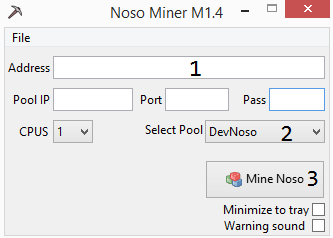
Comentarios
Publicar un comentario