Nosominer F.A.Q.
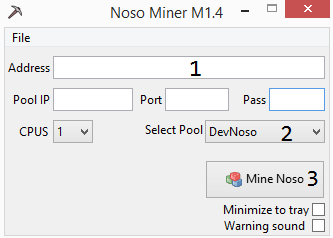
THIS PAGE IS OUT OF DATE Visit our new page Back to Help Main Page Nosominer F.A.Q. Is nosominer open source? Yes , as all our contributions. Where i can download it? Visit our links page. Do i need install it? No. Just download nosominer.exe and run it. Nosominer.exe needs to be placed in the same folder than noso.exe? No. You can even place nosominer in another computer. What i need to mine? You need a valid Noso address to mine; your coins will be send to this address. you also need a pool information to mine with. Nosominer is designed to mine with a pool. How i get a valid noso address to mine? Download the wallet from here. Run it and it will automatically create a wallet containing one address (you can create more if you want with the + button) Where i can find pools information? Here and in our discord channel. Configuration steps: Paste your noso address. Select your pool. Start mining. What minds all those numbers? Mouse over each cont...

