Noso Quick Start
Visit our new page
Back to Help Main Page
NOSO QUICK START
Follow the steps below after downloading the Noso.exe file
1. Copy the Noso.exe file into an empty folder.
2. Run Noso.exe
3. To connect to the network, click Main Menu, Network-> Connect
4. In the status bar you can see if you are connected to the network when the box on the left turns green and indicates the total number of connections.
6. Once connected, to mine blocks: Main Menu, Network-> Mine
7. If you want to act as a node, Main Menu, Network-> Start Server. In the status bar you can see an antenna appear to the left of everything if it is accepting connections (You must check if your router/firewall allows incoming connections to the specified port: 880 by default). This is what your status bar should look like after connecting, activating the server and starting mining:
Donations:
- BTC: 3H1VzdL3QFQpc62DUhbtCFV5dG4K1yPwVB
- LTC: LUUWwzfeQtJ4dc8A5xJVz3Zacray55f1WH
- Paypal: scalvhh@hotmail.com
- NosoCoin: devteam_donations


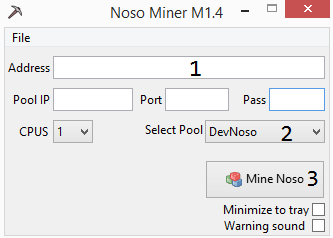
Comentarios
Publicar un comentario