Console commands documentation.
THIS PAGE IS OUT OF DATE
Visit our new page
List of valid Noso console commands.
General commands:
ver: Shows the wallet version.
lang [number]: Shows the current language information. Number changes the language to the specified one.
serveron: Turn on the server to accept incoming connections.
serveroff: Turn off the server. All incoming connections existing are closed.
addnode {ip} [port]: Adds a node to the node list file. If port is not specified, 8080 will be used as default.
nodes: Shows the list of existing nodes in nodes file.
delnode {number} : Delete the specified node from the node list file.
bots: Shows all the not allowed IPs.
slots: Shows all the information of the connections.
connect: Try to connect to all nodes in the node list file.
disconnect: Close all the outgoing connections.
offset: Show the time offset to the mainnet.
newaddress [number] : Creates up to 100 new addresses in the wallet.
useroptions: Display the user options.
balance: Display the wallet current balance.
getnodeson: Activate the GetNodes option.
getnodesoff: Desactivate the GetNodes option.
connectto {ip} [port]: Try a connection to the IP node. If port is not specified, 8080 is used as default.
mineron: Starts the built-in miner.
mineroff: Stops the built-in miner.
sumary: Shows the information of all addresses included in sumary.
autoserveron: Activates the AutoServer option.
autoserveroff: Desactivate the AutoServer option.
autoconnecton: Activates the AutoConnect option.
autoconnectoff: Desactivate the AutoConnect option.
autoupdateton: Activates the AutoUpdate option.
autoupdateoff: Desactivate the AutoUpdate option.
showwallet: Display all the addresses in the user wallet.
sendupdate: Sends an update to the mainnet. This can be done only by the development team.
impwallet {wallet} : Imports the addresses from an existing wallet. Wallet includes the complete path to its location.
expwallet {file}: Export the wallet addresses to the specified file, including complete ´path.
resumen: Displays the blockchain headers file.
setdefault {address}: Sets the specified address of the wallet as the default.
lbinfo: Displays the info of the last block.
timestamp: Displays the mainnet timestamp.
md160 {text}: Displays the RIP-MED160 hash of he specified text. (only for test/check)
undoneblock: Deletes the last block in the user downloaded block chain. It should never be done unless you are a developer and knows what you are doing.
customize {address} {alias}: Customize the specified address with the given alias.
sendto {destination} {ammount} [concept]: Sends the ammount of notoshis to the given address. If no concept is specified, it is set as 'null'. If sucessfull, Order ID is returned.
halving: Displays the halving calendar of the mainnet.
rebuildsumary: Rebuilds the sumary file of the user. It can take several minutes when the blockchain becomes longer. Should not be done if you are not a developer and knows what you are doing.
groupcoins [do]: Display the ammount of coins the wallet have it all the addresses but the default one. If 'do' is included, all the coins will be grouped in the default address sending a transfer to the default address.
genlang : Generates a blank translation file called 'English_empty.txt' in the nosodata folder.
implang {file}: Imports a translation file.
setport {port}: Set the specified port for listening to incoming connections.
resetminerinfo: Reset the miner information. It should not be used if you are not a developer and knows what you are doing.
sha256 {text}: Displays the SHA-256 of the given text. For test/check only.
totrayon: Activates the ToTray option.
totrayoff: Desactivates the ToTray option.
tp {sentence}: Check the command sentence. For test/check only.
delbot {ip/all}: Delete the specified IP from the bot list file. If "all" is used as IP, all bots will be deleted from bot list file.
cripto : Display cripto operations thread information. For test/check only.
cpumine {number}: Set the number of threads for the miner.
block {number}: Displays the information of the specified block.
rundiag [fix]: Run the user blockchain diagnostic tool. If "fix" is included, it will repair any error it could find automatically. Should not be used if you are not a developer and knows what you are doing.
restart: Restarts the wallet.
snd: Displays the last block network data.
osversion: Displays the operative system running the wallet.
sendmessage {message}: Sends a message to all wallets in the mainnet. This can be done only by the development team.
myhash: Displays the MD5 hash of the noso.exe file.
addbot {ip}: Adds the specified IP to the bots list file.
showbalance {address}: Displays the current balance of the specified address.
status : Displays the current system status. This is used for internal procedures.
owner {address}: Generates an owning certificate for the specified address.
checkowner {certificate}: Validates a certificate generated with the owner command.
restoreblockchain: Delete all the blockchain files from the user disk. This command should be used only when it is impossible to repair the files.
Pool commands
Go here for more information.
Deprecated
sslpath: Return the path to the OpenSSL installation. It was necessary before version 0.1.7 but now Noso is a standalone application.
testnet: Used to test the network speed; sends multiple transfers to the development team address.
Donations:
- BTC: 3H1VzdL3QFQpc62DUhbtCFV5dG4K1yPwVB
- LTC: LUUWwzfeQtJ4dc8A5xJVz3Zacray55f1WH
- Paypal: scalvhh@hotmail.com
- NosoCoin: devteam_donations

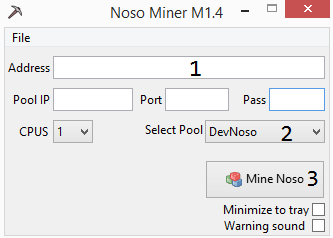
Comentarios
Publicar un comentario